If you have never sailed with Celebrity before, you will need to set up an online account. This account will allow you to use the Cruise Planner to book shipboard activities prior to the cruise, print your travel documents, and complete your checkin
Step 1: From the Celebrity home page, choose “Sign In” from the navigation menu (it’s on the far right)
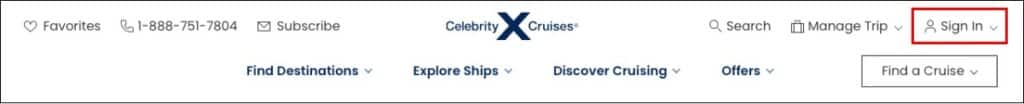
Step 2: If you have previously sailed with Royal Caribbean, click the “Sign In” button and skip to Step 4. Otherwise, click “Create an account” underneath the “Sign in” button.
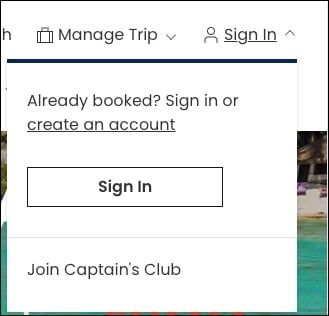
Step 3: You will see the following screen. Fill it out and click “Done” at the bottom. Note that they ask for your first and last name as they appear on your government-issued ID (that is, your passport).
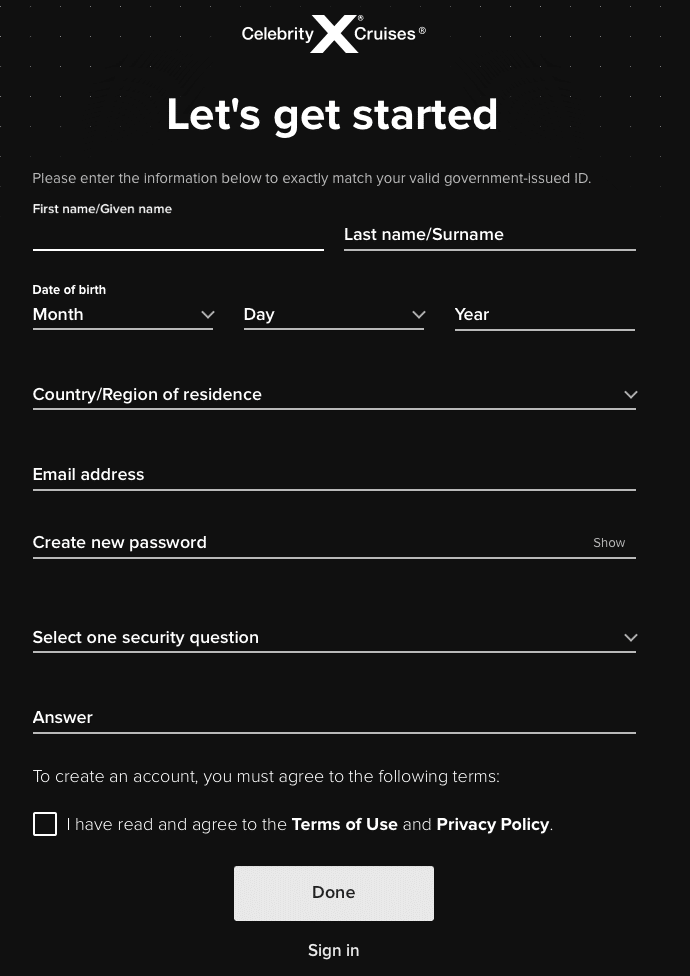
Step 4: In the navigation, the “Sign In” link will change to your name. Click on it and select “Manage Reservation.”
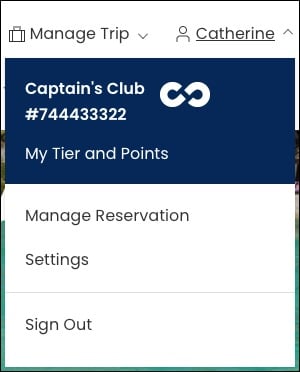
You will be directed to your account page. At the top right, you will see a field for Captain’s Club. The Captain’s Club is Celebrity’s loyalty program, so we encourage you to sign up if you plan to cruise with them again (either with Stitchers’ Escapes or on your own). For those who have cruised with us on Royal Caribbean, Celebrity has a status-matching program.
Please note that if you set up an account prior to receiving your Booking ID from the Stitchers’ Escapes Crew, you will not see the cruise listed.
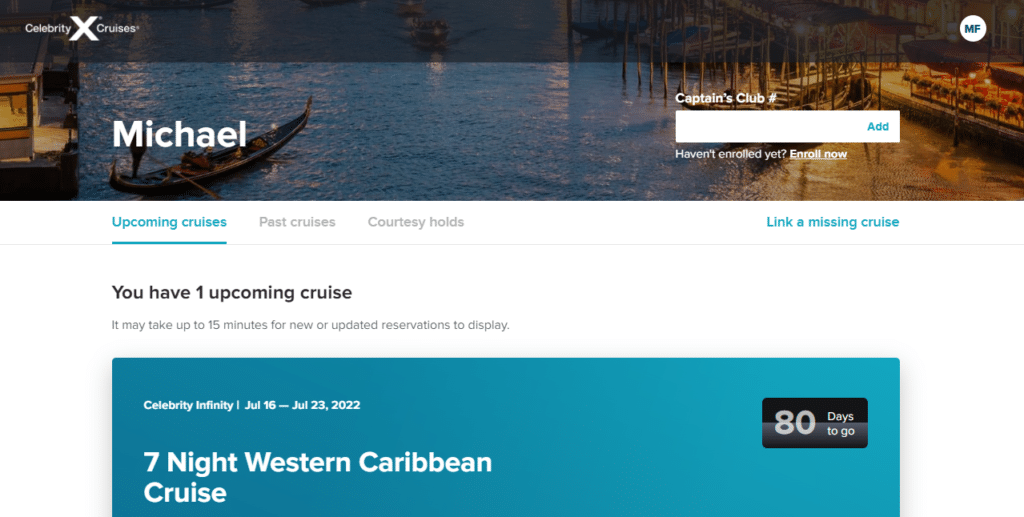
If you have any issues with this process, please contact Celebrity directly. We have provided these instructions as a courtesy and are unable to troubleshoot errors.